
How to upload game to Unity Play easily
Getting users to play the game is an important part of game development, whether it’s work in progress or a finished product. There are several platforms where you can publish your game, each with its own pros and cons. Unity Play, the official platform of Unity, is the easiest way to publish your game.
Preparation to Web Build
You need to install the web build support module in Unity to use Unity Play, as it is a web service. Launch Unity Hub, go to the “Installs” tab, select the Unity Editor you are using, then click “Manage” → “Add Modules” to open the module management screen. Select “Web Build Support” and install it.
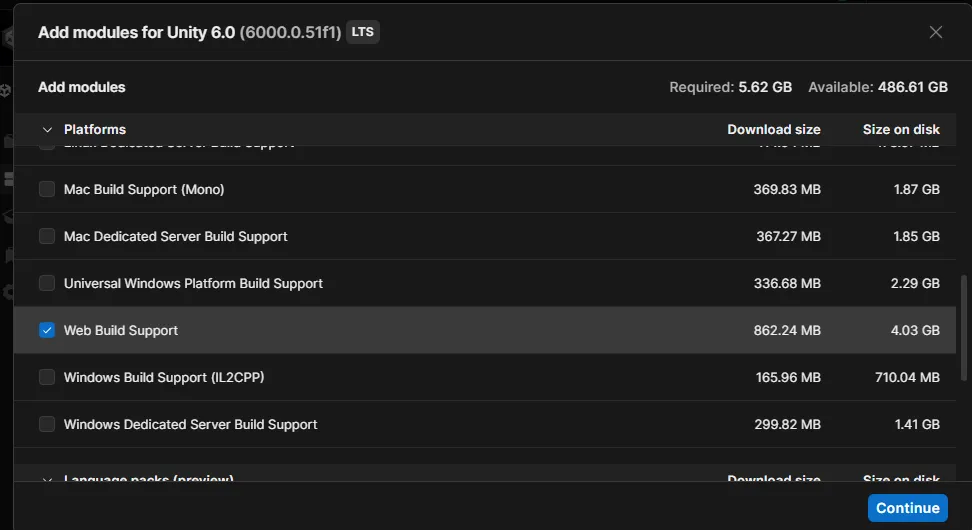
Build and Deploy
Open your arbitrary Unity Project.
Open the Build Profiles window, click “Add BuildProfile” in the top left, and open the Platform Browser.
Select “Web” and select “Desktop-Development” to add the build profile.
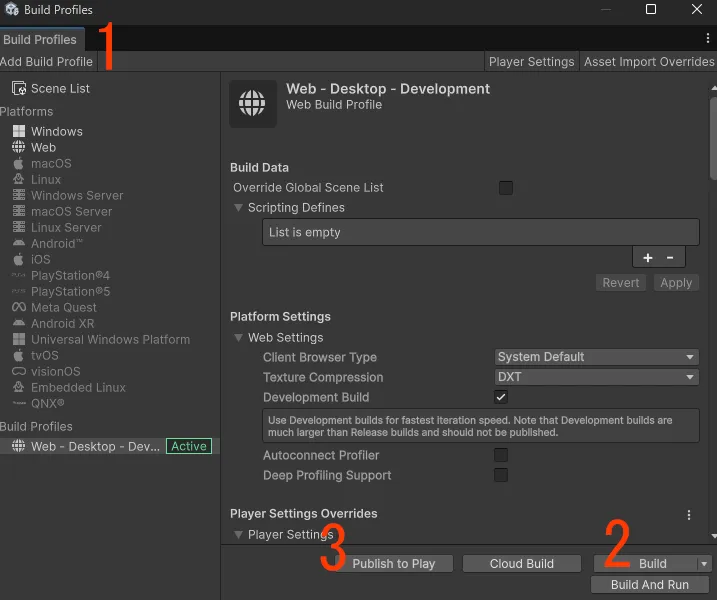
Select the build profile you just added in the Build Profiles window and click “Switch Platform.” Once the loading is complete, click “Build” and select an empty folder where you want to output the game.
Once the build is complete, select “Publish to Play,” choose the folder where you output the game, and click the Publish button to publish your game. Publishing is complete, a browser will open with the page of the published game. You can change the visibility settings to Private or Unlisted as needed.